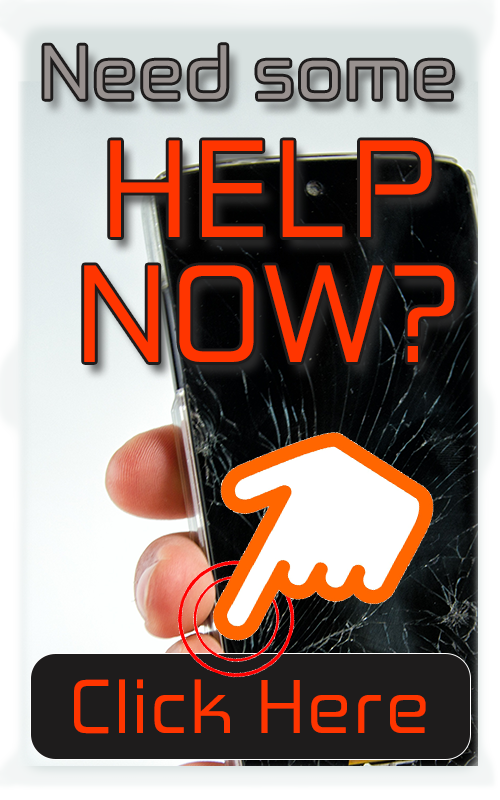If you are having difficulties powering your phone on and off, it could be one of many problems. It might be the battery, it also may be a broken power button. Cell phone buttons take a beating through everyday wear and tear. If the phone is dropped, internal components of the power button can be knocked loose or broken causing the connections to be missed. There are a few things that you can do to troubleshoot the problem before seeking repair.
Troubleshooting Power Button Problems
First, you’ll want to confirm your battery is not the problem. Charge your phone overnight and then try power the phone on with the power button again. If the phone still won’t turn on, then it is most likely the power button. There are do-it-yourself kits available for replacing the power button. However, unless you are very careful working with very small and delicate pieces of your phone, you increase the changes of causing further damage. Not to mention, you could replace the power button only to find out that the issue was really something else. A professional diagnosis and repair can minimize the risk.
If you need to use your phone or retrieve data from it before having it repaired, you might be able to power it on by removing the battery and plugging it into the charger. After about five minutes, the phone may power on by itself. This allows you to get any immediate information that you need.
Repairing Your Power Button
If you have determined that you need a professional repair for your cell phone power button, Amherstburg Cellular is ready to help. We have the knowledge and experience to get your power button working quickly. Contact Amherstburg Cellular to get your phone repair started today.